How do I top up my Grabr Wallet?
The Grabr Wallet is a digital wallet where you can keep US dollars from refunds and wallet top ups. The money in your wallet never expires and you can use it toward any purchase on Grabr.
Topping up your Grabr Wallet allows you to exchange local currency to US dollars when it’s cheaper and use multiple cards or methods to pay for an order.
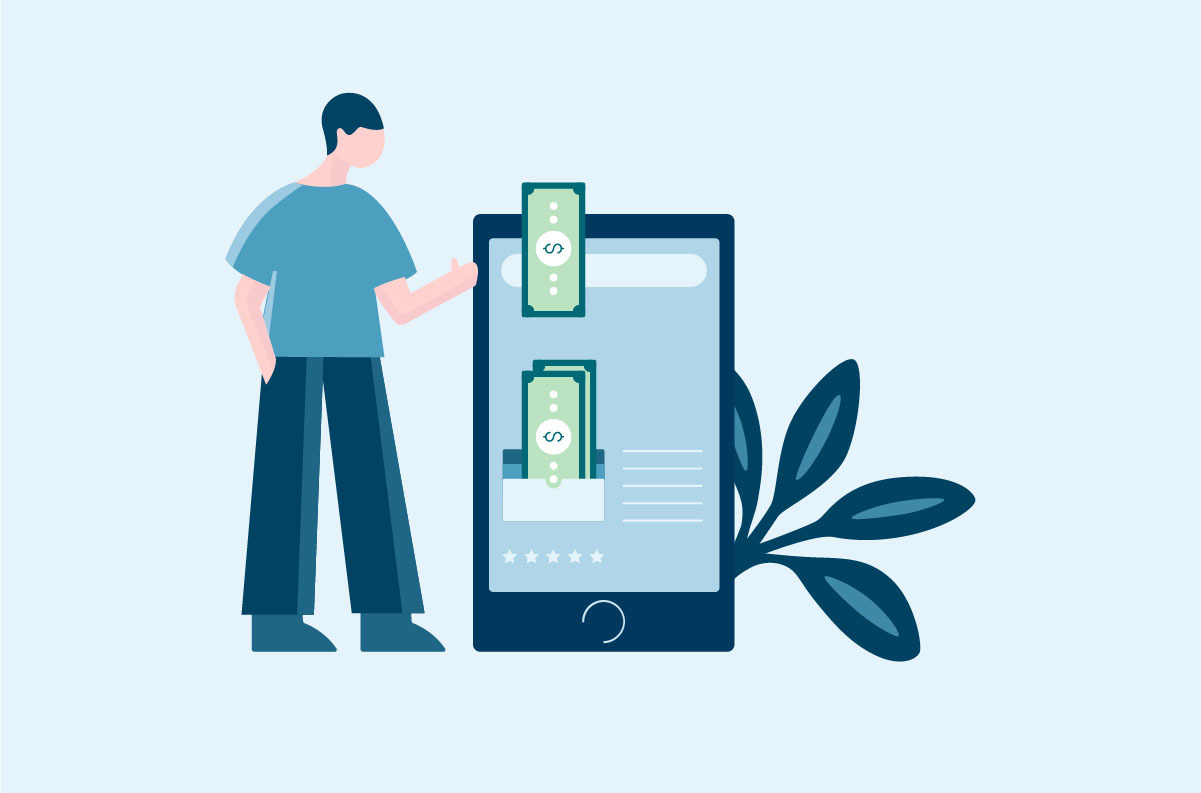
Lock down a cheaper US dollar, pay less later
If you’re planning to buy something on Grabr soon, you can convert local currency to US dollars when it’s cheaper by topping up your Grabr wallet. After you publish your order and accept a delivery offer, you can use the funds from your Wallet to buy it. Don’t worry if you don’t have the exact amount in your Wallet, you can use your credit card to cover the rest.
Use multiple cards or methods to pay for an order
Ever tried to pay for an order but your credit card reached its limit? Don’t worry! You can pay with multiple methods (credit or cash) by topping up your wallet. For example, let’s say your order is $600. You can top up your wallet with $250 from one card, $250 from another card, $100 in cash and use the $600 from your wallet to pay. Easy peasy.
How do I top up my Grabr Wallet?
- Open your account settings and go to Wallet. Click on ‘Top Up’ on the website or the plus sign (+) on the app.
- Select or enter the amount you wish to top up your Grabr Wallet with.
- Choose the country of your payment method.
- Select your payment method (options vary depending on your country).
- Fill out your payment information and click on ‘Pay’.
- Once your payment is reviewed and approved, the funds will be available in your Grabr Wallet and you can use it toward any purchase on Grabr!
Note: Once you add funds to your Wallet, this cannot be refunded to your card or bank account. The money in your Grabr Wallet never expires.
Learn more about Grabr Wallet here.
Articles in this section
- Why do I need to verify my payment?
- How do I top up my Grabr Wallet?
- How do Monthly Installments work?
- ¿Cómo aplica la percepción de Ganancias a los pagos realizados en Grabr?
- What is Grabr Wallet?
- When am I charged for my order?
- Why am I getting a payment failure error?
- Can I pay with my local currency?
- How do I use a coupon code?