How do I use a coupon code?
You can check your available coupons from your Profile > Coupons.
To use a coupon, please go the delivery offer you wish to accept and choose from the available coupons on the payment page.
Please note that it is not possible to add new coupons to your account. If you have received a coupon code to use on Grabr, please contact us so that we can check if it's still available*.
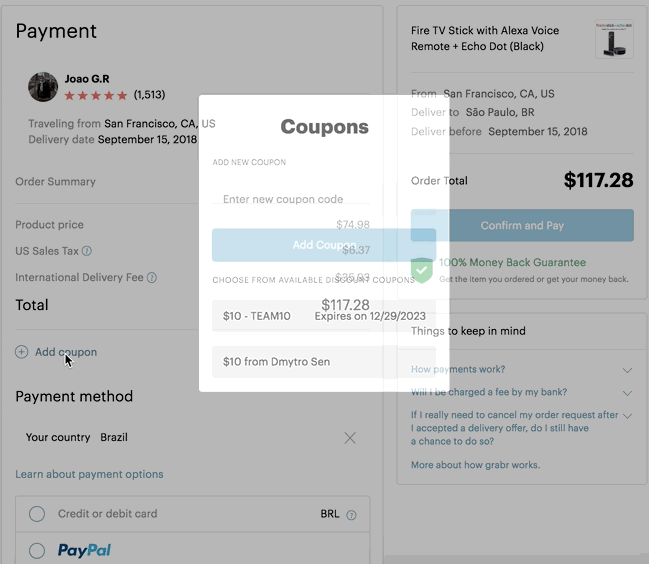
Can I use a coupon code for an order already assigned to a traveler?
No, but you can use this coupon toward your next order. Once you accept a traveler’s delivery offer, you are committed to paying the agreed upon total amount.
How does the Referral Program work?
Both shoppers and travelers will benefit from our referral program. You can earn $10 for each friend you invite to Grabr! And they’ll get $9!
All referral coupons are automatically added to qualified accounts via the referral link used to sign up to Grabr. After the account is created, you can only receive a referral coupon by referring friends or family. There's no limit to how many users you can invite to Grabr!
The Referrer will receive a $10 coupon, with the minimum purchase amount of $100, after the Invitee confirms delivery of the first order where one of the referral coupons was used.
The Invitee will receive three coupons of $3 each, with the minimum purchase amount of $50 each. You can read more about this here.
Please keep in mind, $10 coupons from our old referral program can only be used in orders with a minimum purchase amount of $100.
Articles in this section
- Why do I need to verify my payment?
- How do I top up my Grabr Wallet?
- How do Monthly Installments work?
- ¿Cómo aplica la percepción de Ganancias a los pagos realizados en Grabr?
- What is Grabr Wallet?
- When am I charged for my order?
- Why am I getting a payment failure error?
- Can I pay with my local currency?
- How do I use a coupon code?