Identity Verification
Community safety is our top priority at Grabr. This is why you will be asked to verify your identity before making your first offer for your upcoming trip. Identity verification helps keep Grabr secure, fights fraud and creates positive interactions in our global community.
Identity verification is securely provided by Stripe. Stripe builds technology that’s used by millions of companies around the world like Amazon, Google, and Zoom. Stripe Identity helps businesses verify your identity by validating your government ID document and using biometric information to verify that the ID document belongs to you. Data will be stored and may be used according to the Stripe Privacy Policy and the Grabr Inc Privacy Policy. Learn more about how your data is kept safe.
Frequently asked questions about ID verification
- Is identity verification secure?
- Do I need to complete verification every time I create a new trip?
- How long does it take to verify my passport?
- Why do I need to take a selfie photo of my face?
- Tips on taking your selfie verification photo
How do I verify my identity?
Step 1: Have Your ID Available
Ensure that your ID is currently valid and not expired. Stripe accepts driver's license, National ID or passport.
Step 2: Proceed to make an offer
Log into your Grabr account and proceed to your account menu by clicking your image on the upper-right corner of the window.
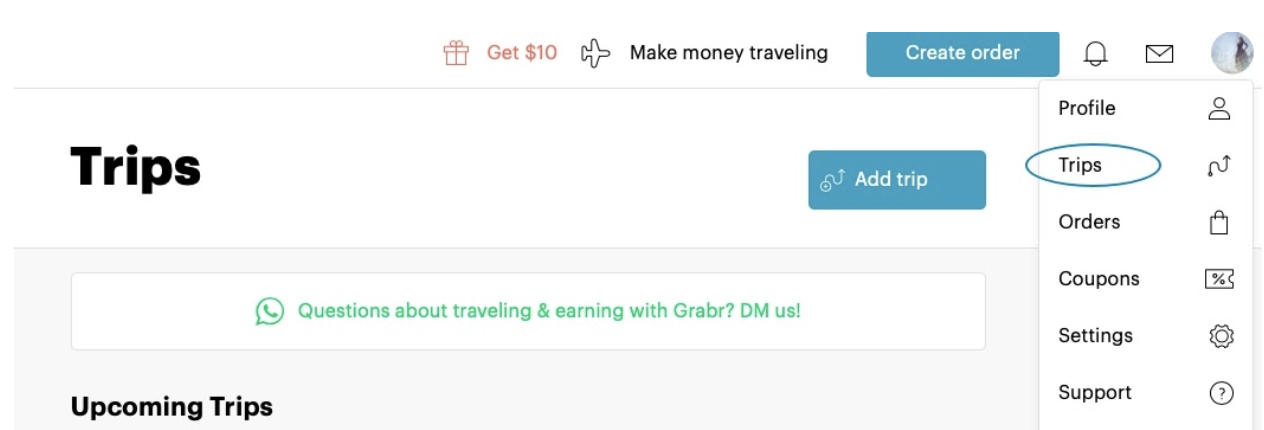
Click the Trips tab -- Add new trip
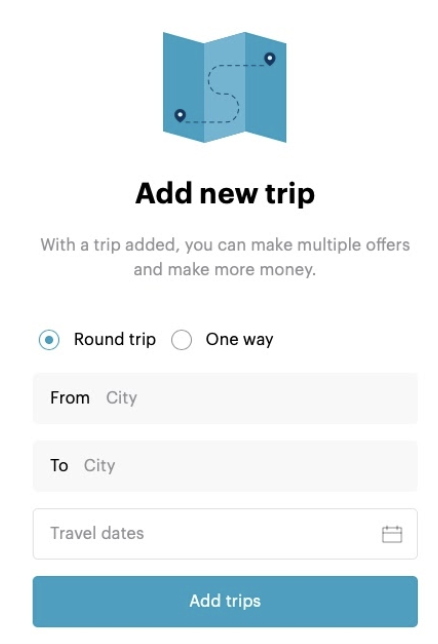
Browse for orders that you would like to deliver on your trip and proceed to Make offer
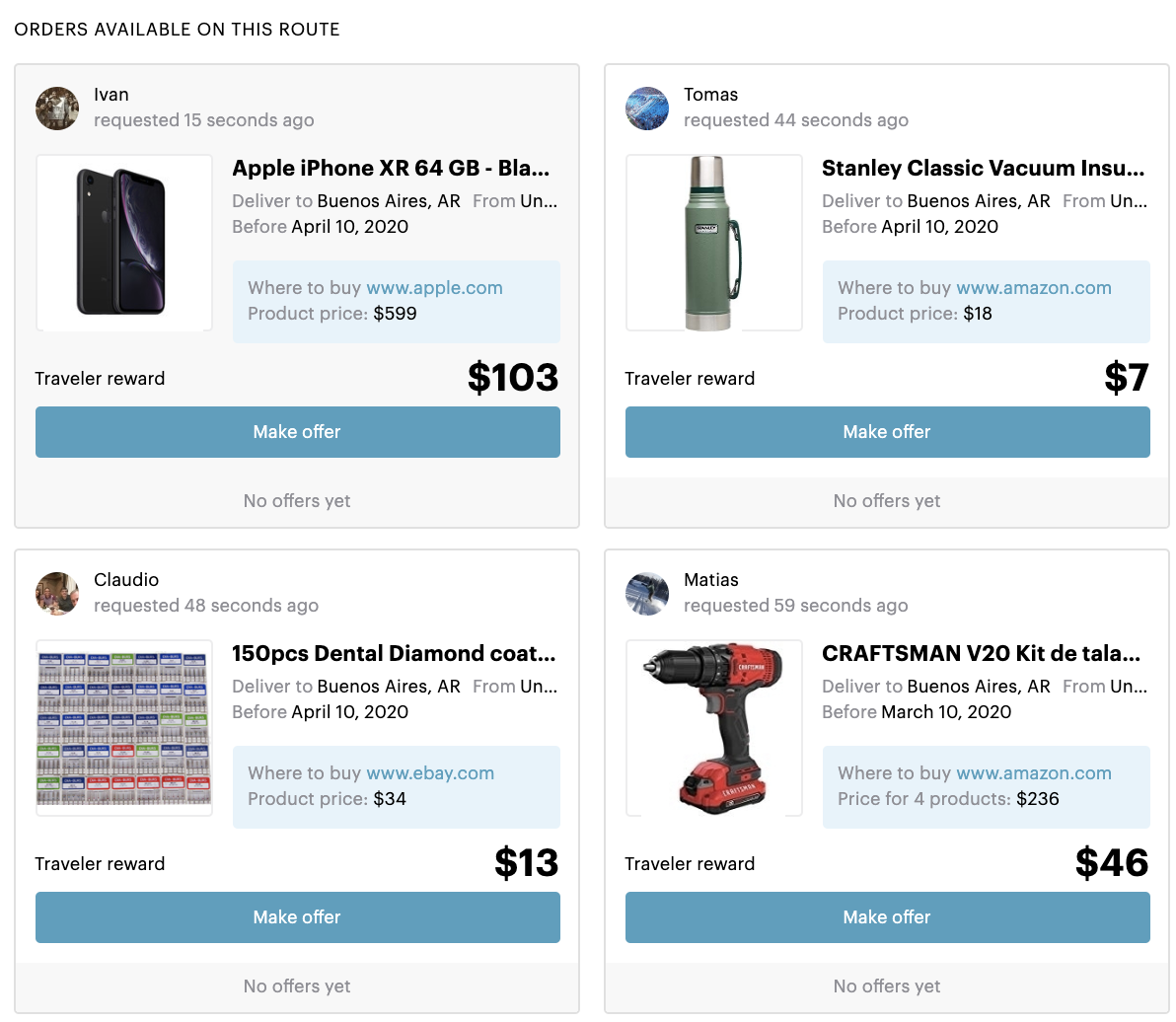
Before you will be able to proceed with your delivery offer, you’ll be prompted to begin the ID verification process. Click Continue to begin the verification.
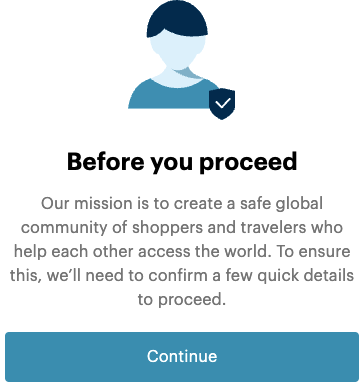
Step 3: Choose where to complete ID verification
You'll be able to choose if you'd like to complete ID verification on a mobile device or continue in your browser.
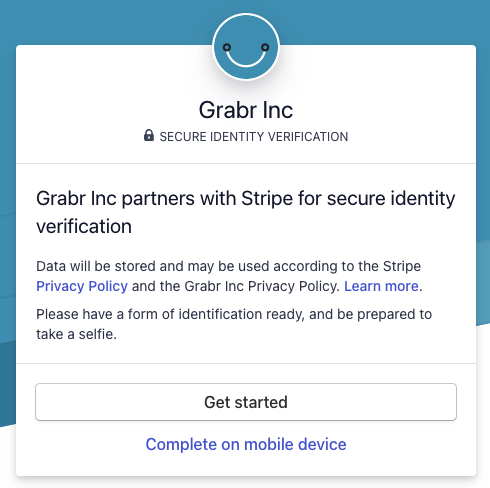
Step 5: Select how to verify your ID
Please choose between uploading a photo or scan (JPG or PNG files only) of your ID or taking a picture with your device's camera.
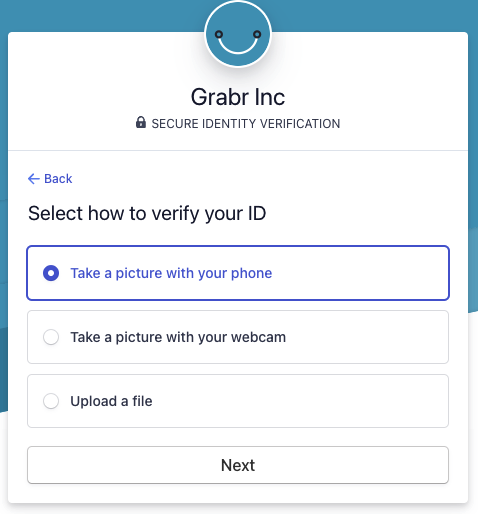
Step 6: Select type of ID
Please choose the type of ID you'll use, we accept Driver's license, Identity card or Passport. All forms of ID must be current and not expired.
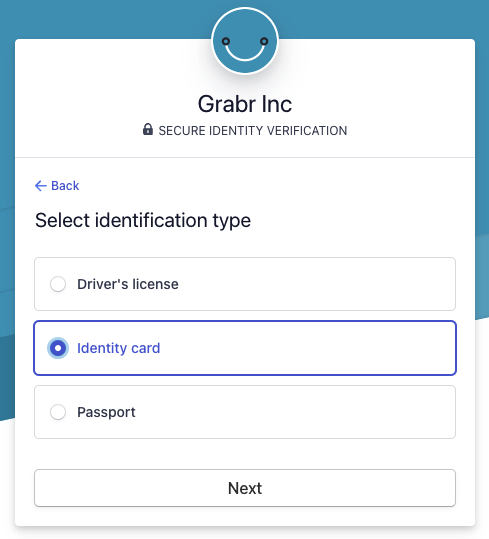
Step 7: Accept terms to proceed
You'll be presented with resources to help you better understand how you can manage the data captured in this process and how your data is kept safe. Learn how Stripe Identity works
Step 8: Upload ID
Upload front and back of your ID. Please make sure the ID is not blurry, try reducing glare and making sure all parts are visible.
Step 7: Take selfie
We'll take 3 photos of your face and compare them to your identification
Step 8: Finish the Verification Process
After taking the selfie, It may take a few minutes for your identification to process. You will see the message below once it's completed.
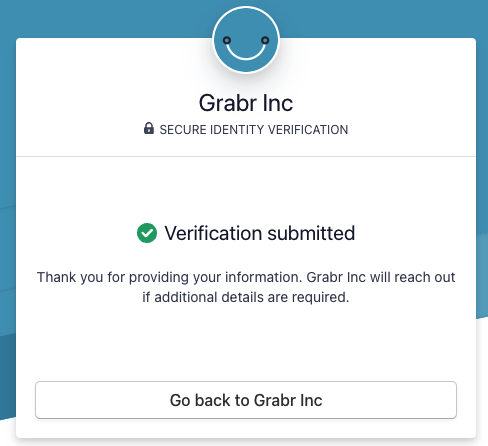
Frequently asked questions about ID verification
Is identity verification secure?
It is completely secure. We transfer verification data via TLS encrypted connections and use AES-256 encryption at rest. To prevent unauthorized access or use of verification data, we’ve implemented additional access controls to protect your confidential and sensitive information held by Stripe. This will keep the most sensitive data accessible only to those who have reason to access it. Learn more about the safeguards we've put in place to protect data transfers and control access.
Is my personal data stored?
Some data will be stored and may be used according to the Stripe Privacy Policy and the Grabr Inc Privacy Policy. Learn more about how your data is kept safe. We use this information to keep our community safe, and to help If verification fails. We will see basic information on why your verification failed in order to help you out (i.e. passport is expired, photo is blurry, more than one individual is in the selfie photo, etc.).
Do I need to complete verification every time I create a new trip?
No, identity verification is only required once. Once you successfully complete verification, you will not need to undergo verification again.
Do I need a webcam?
You will either need a webcam or a camera on your mobile device in order to complete identity verification.
Do I have to give my device permission to access my camera?
Yes, please ensure that your device and browser settings allow access to your camera. Your camera will turn off automatically upon completion of the verification process.
How long does it take to verify my ID?
This process can take anywhere from 5 seconds to 5 minutes depending upon image quality and the issuing country of your ID.
Can I upload a black-and-white image of my ID?
No, you’ll need to upload a color photo. Please ensure that the image is not modified and there are no watermarks on the image.
Why do I need to take a selfie photo of my face?
This is a part of the verification process that ensures the traveler is the person on the ID and that someone else’s information is not used for identity fraud.
If I do not pass identity verification, what happens?
You will be prompted to redo the verification process. Please see tips below on how to successfully pass the identity verification.
Tips on taking your selfie verification photo
- Look straight at the camera
- Include your head and shoulders in the picture
- No exaggerated expressions
- Ensure your eyes open
- Avoid obscuring your eyes or face with hair or any objects
- Avoid shadows
- Ensure there are no other people in front of or behind you
- Stand in front of a plain, light coloured background
Tips for verifying your ID photo
- Ensure that your ID is still valid and not expired
- Please ensure that the entire photo page, including any barcodes, is visible
- Ensure that the entire image is in focus
- Avoid glare on the glossy ID surface.
- Avoid backlighting. This could be caused by windows or other light sources behind you.
Can I send my ID photo to Grabr's support team to pass the ID verification on my behalf?
Please do not send photos of your personal information directly to Grabr. For security purposes and to comply with all privacy regulations, we are unable to complete verification on your behalf.
I’m having trouble completing the identity verification
We’re here to help. If you’ve tried all of our tips, but are still unable to complete the process, reach out to our support team. We’ll be glad to assist!
Note: Please remember that you must be 18 years old at least to open an account in Grabr.
Articles in this section
- Methods to receive payouts
- What if my shopper doesn’t show up or refuses to mark the order as received?
- Why aren't non-US bank accounts supported for payouts anymore?
- Amazon gift card traveler promotion
- How to travel with Grabr
- Identity Verification
- How do I find orders?
- My delivery offer was accepted. What now?
- Shoppers aren’t accepting my delivery offers.
- Can I cancel my delivery offer?