How do I find orders?
Start making money with Grabr by heading to our Travel page. Here, you can type in the city you are visiting and begin filtering through order requests.
When you see an order you’d like to deliver, click on it to view additional details like when the shopper would like to receive the item and where you can buy it.
To avoid issues, it's also a good practice to check if the product price matches the purchase link. Your shopper will not be able to edit the order price after accepting your delivery offer.
When making a delivery offer, you have full control over how much you'd like to earn as a fee. If an item is particularly difficult to buy, pack or carry, we encourage you to increase your desired traveler fee. You should also use your delivery offer to include any extra amount such as shipping costs or import fees, since you will not be able to claim that amount once the offer is accepted by your shopper.
Here are some pro tips for making delivery offers that get accepted.
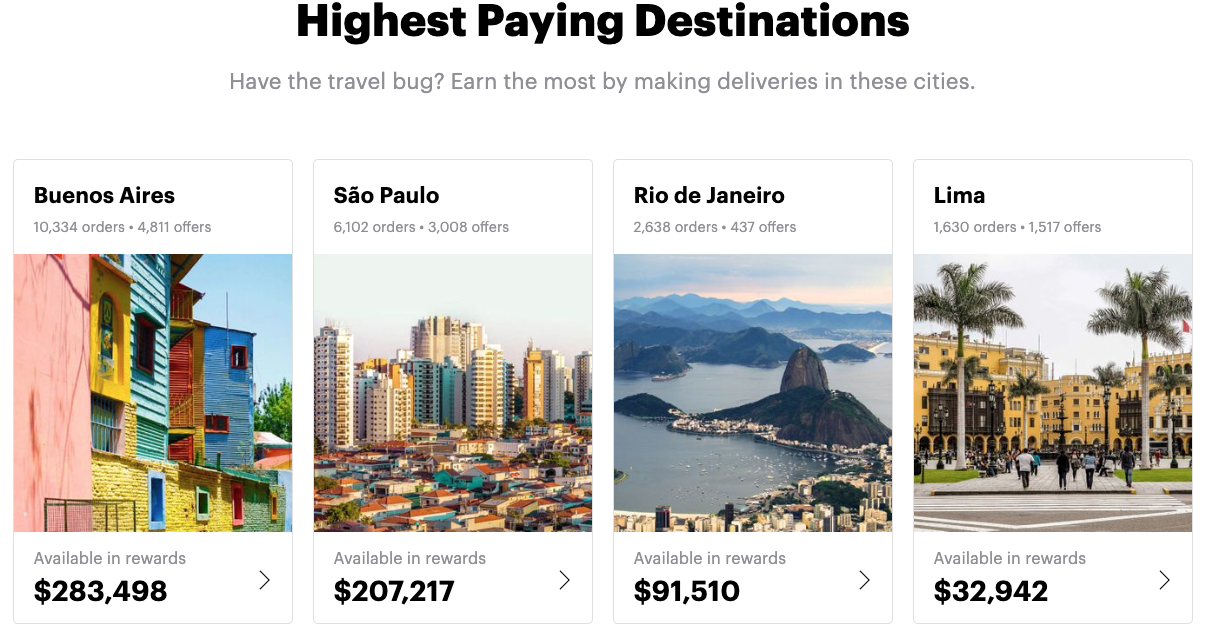
We also recommend adding a trip and enabling notifications so that we can send new order requests your way.

You can also toggle on/off notifications for each trip from Settings.

Articles in this section
- Methods to receive payouts
- What if my shopper doesn’t show up or refuses to mark the order as received?
- Why aren't non-US bank accounts supported for payouts anymore?
- Amazon gift card traveler promotion
- How to travel with Grabr
- Identity Verification
- How do I find orders?
- My delivery offer was accepted. What now?
- Shoppers aren’t accepting my delivery offers.
- Can I cancel my delivery offer?