How to shop on Grabr
For shoppers
Grabr is the go-to way to shop for products that are not available in your country or are too expensive to buy them locally. You can order almost anything with Grabr; from baby clothes and kids' toys to tech gadgets and nutritional supplements.
1) Find the product you want at any online store for example https://www.amazon.com/, http://bestbuy.com/, https://www.bhphotovideo.com/, etc. Copy the link and paste it into Grabr creation page here.
- Take a few seconds to enter product details, such as the color, size, model, etc, to your order.
- Verify the price matches the price on the website from your item is listed.
2) Add where you are located and when you want your item.
- Select the city you live in
- Select how long you are willing to wait for your item.
3) Confirm and publish your order.
- You'll see an estimated total after any sales tax and applicable fees. This is not the final price because you will receive offers from travelers. You will be able to select the offer you prefer that works best for you from one of travelers. Once you accept the offer, you'll see the final price before confirming it.
- You won't be charged until you accept a delivery offer from a traveler. If you have any questions about any offer received, you can send a message to the traveler before accepting its offer.
4) Accept the delivery offer and pay
- After you accept a delivery offer from a traveler you will be redirected to the payment page. You will only accept the offer after the payment approval.
- You will be charged after you accept the offer and payment approval. But, don't worry your money will be safe with Grabr and we will only send it to the traveler after you confirm the item delivery.
5) Meet your traveler
- You should keep in touch with your travel as their arrival date approaches. You must be in touch with them by Grabr messenger.
- Remember to meet your traveler in a public place. You can learn more about our trust and safety guidelines.
- Check your product delivered is alright and confirm you have received it in our app or website.
- If you notice any issue with your order after receiving it, please contact our support team within 24 hours of receiving your order.
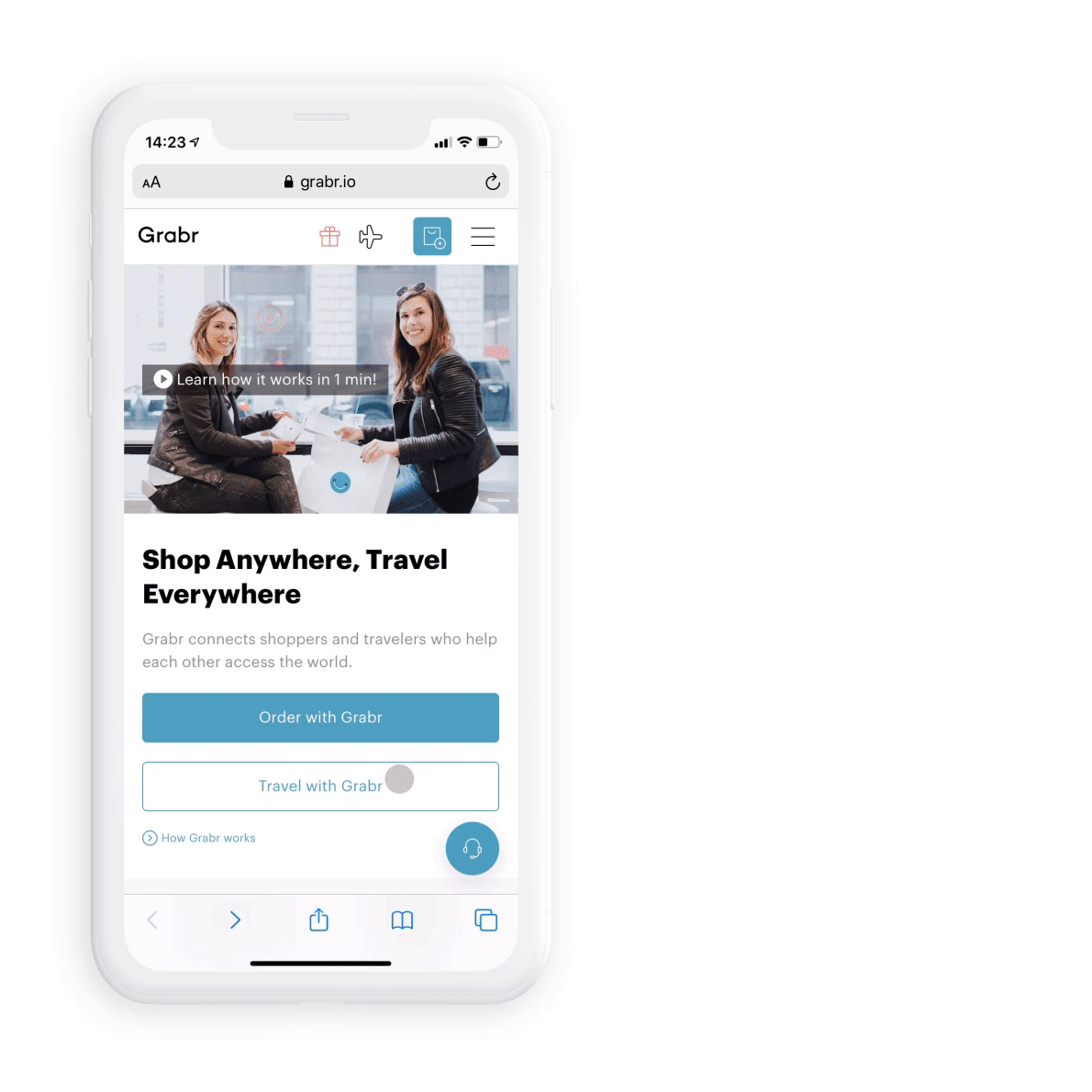
Related article:
What methods of payment does Grabr accept?
When am I charged for my order?
Can you explain all the fees I'm seeing?
Articles in this section
- How to shop on Grabr
- I am a shopper, can I cancel my order?
- What happens after I pay for my order?
- What can I order on Grabr?
- How do I create an order?
- Can you explain all the fees I'm seeing?
- What happens after I create an order?
- Why do I need to pay in advance?
- My traveler is not responding
- Why does my traveler buy my item?