How do I communicate with my traveler?
Grabr is a worldwide community that depends on traveler and shopper communication. In order to ensure that you get the item that you want, you'll need to communicate with your traveler at times in the buying process. Here are some tips on how to ensure you and the traveler have a seamless experience:
Before a traveler is matched with your order
- Enter as many details as possible when requesting your item. This will allow prospective travelers to bring your item exactly as requested
- Ensure there is an image of your item
- Ensure the item price is correct
- Update the quantity to your desired purchase amount
- Enter a detailed description. Many online links have multiple options (i.e. color, capacity, size, etc). Be detailed enough so that travelers will know exactly what you want.
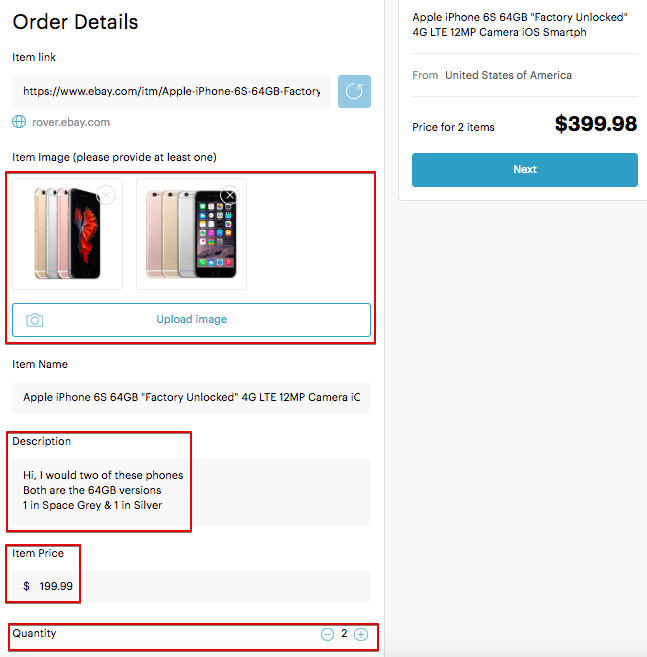
- Once your order is placed, potential travelers may reach out to you with questions. You will receive email and push notifications (if enabled) about these messages. Please respond to these messages as soon as possible to give your traveler adequate time and information in order to accept your order.
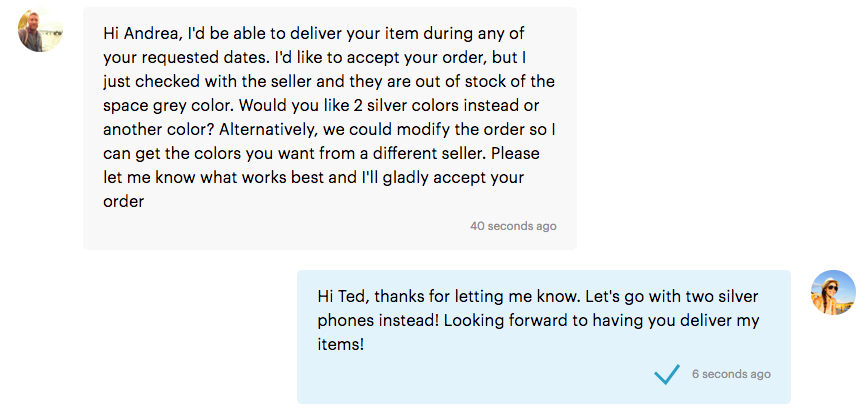
After a traveler is matched with your order
Congrats! You have been matched with a traveler who will deliver your order.
It's important to keep your eye out for messages still. For instance, a retail store may run out of stock of your requested item or there may be a slight shipping delay. Your traveler will keep you updated and informed of any updates to your order. Delivery of the item will also be arranged through the Grabr messenger.
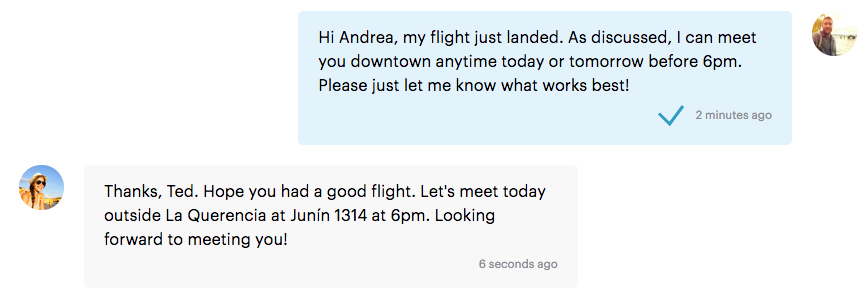
Keep in Mind:
- Traveler & shopper communication is a vital part in making Grabr work
- All messaging should be done through the Grabr messenger. This helps ensure that Grabr can assist in the event of a dispute (learn more about our Money Back Guarantee here)
- Please reply to messages from your traveler within 48 hours. Travelers are expected to do the same.
- While Grabr is a strong community of travelers and shoppers, there are times issues may arise or you may have trouble getting in touch with your traveler. If that happens, contact us here and select “member not responding” as your type of support request and we'll be glad to assist